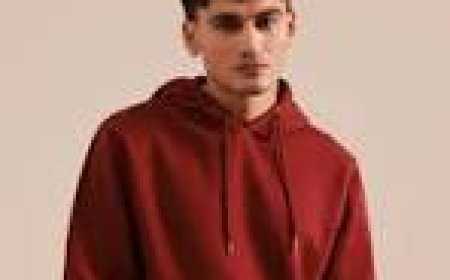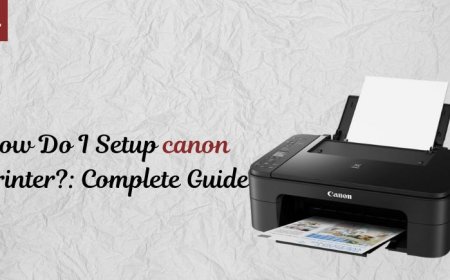The Complete Guide to Transferring Tickets on Ticketmaster in 2025
Whether you're gifting tickets to a friend, moving them to your Apple Wallet for easy access, reselling on StubHub, or receiving a ticket someone else sent you — Ticketmaster makes ticket management relatively seamless.

Whether you're gifting tickets to a friend, moving them to your Apple Wallet for easy access, reselling on StubHub, or receiving a ticket someone else sent you Ticketmaster makes ticket management relatively seamless. In this comprehensive guide, well cover how to transfer tickets on Ticketmaster, move them to your Apple Wallet, sell on StubHub, and accept a transfer from another user.
Lets break down everything you need to know.
How to Transfer Tickets on Ticketmaster
Transferring your tickets through Ticketmaster is a secure and straightforward process. Whether your plans change or youre simply sharing tickets with friends, follow these steps:
Step-by-Step Guide:
-
Log in to your Ticketmaster account via the app or website.
-
Navigate to My Events.
-
Select the event you want to transfer.
-
Tap or click Transfer Tickets.
-
Choose the seats or tickets you want to transfer.
-
Enter the recipients name and email address.
-
Click Send.
The recipient will receive an email inviting them to accept the tickets. Youll get a confirmation once theyve accepted.
Important Notes:
-
Not all events allow ticket transfers. If transfer is unavailable, Ticketmaster will mention it.
-
Only primary tickets (purchased directly from Ticketmaster) and some resale tickets can be transferred.
How to Transfer Tickets on Ticketmaster to Apple Wallet
Bringing your tickets to the event is even easier when they're stored in your Apple Wallet. Heres how to add them directly:
Steps for Adding Tickets to Apple Wallet:
-
Open the Ticketmaster app on your iPhone.
-
Go to My Events and select your upcoming event.
-
Tap View Barcode or Add to Apple Wallet.
-
Youll be redirected to a pass preview.
-
Tap Add to include the ticket in your Apple Wallet.
Why Use Apple Wallet?
-
Offline access to your tickets.
-
Faster entry at the venue.
-
Avoids last-minute internet issues.
Note:
If the "Add to Apple Wallet" button is missing, its likely because the event does not support mobile ticketing through Apple Wallet or its too early to access.
How to Transfer Tickets on Ticketmaster to StubHub
Want to resell your tickets on StubHub? Youll first need to confirm that your tickets are transferable and compatible with StubHubs mobile transfer process.
Step-by-Step: Transfer Tickets from Ticketmaster to StubHub
-
Log in to your Ticketmaster account and navigate to My Events.
-
Confirm that your ticket is eligible for transfer.
-
Create a listing on StubHub:
-
Log in to StubHub.
-
Click on Sell Tickets and enter the event.
-
Enter ticket details and price.
-
Select Mobile Transfer as the delivery method.
Once sold, transfer the ticket to the buyer via Ticketmaster:
-
Reopen Ticketmaster.
-
Use the buyers name and email (provided by StubHub).
-
Complete the transfer.
Tips for Safe Transfers:
-
Always verify the email provided by StubHub.
-
Use the same StubHub-linked email for transferring.
-
Keep proof of transfer in case of any disputes.
How to Accept Ticket Transfer on Ticketmaster
Got a ticket transferred to you? Accepting the transfer is simple and ensures your ticket is securely stored in your Ticketmaster account.
Accepting a Transferred Ticket:
-
Open the transfer email sent by Ticketmaster.
-
Click the Accept Tickets link.
-
Sign in or create a Ticketmaster account using the email the tickets were sent to.
-
Once logged in, the tickets will be automatically added to your My Events tab.
Additional Tips:
-
The link is usually valid for a limited time act quickly.
-
You cannot forward a ticket that hasn't been accepted.
-
Once accepted, the ticket is yours to use or transfer again.
Ticketmaster Transfer FAQs
Can I transfer tickets multiple times?
Yes, as long as the event permits transfers, you can send your ticket to another person multiple times.
What if my recipient doesnt get the email?
Ask them to check their spam/junk folder. Alternatively, resend the transfer using the correct email.
Can I cancel a ticket transfer?
Yes, as long as the recipient hasnt accepted it yet. Go to the event in My Tickets, and click Cancel Transfer.
Why is the Transfer button greyed out?
The event organizer may have disabled transfers. Some shows or sports leagues restrict resales or exchanges.
Troubleshooting Common Issues
Didnt Receive Transfer Email?
-
Check spam/junk folders.
-
Ensure the email address was entered correctly.
-
Try resending the transfer.
Ticket Transfer Not Available?
-
Event may be non-transferable.
-
Wait until tickets are officially released (some events delay mobile delivery).
-
Contact Ticketmaster support if you believe it should be allowed.
Apple Wallet Not Accepting Ticket?
-
Ensure iOS is up to date.
-
Try from a different device or re-download the Ticketmaster app.
-
If still not working, use the Ticketmaster app for entry.
Final Thoughts: Smooth and Secure Ticket Transfers in 2025
Whether youre organizing a group night out or changing plans at the last minute, Ticketmaster gives you the flexibility to manage and share your tickets easily. You now know:
-
How to transfer tickets on Ticketmaster directly.
-
How to move your tickets to Apple Wallet for hassle-free entry.
-
How to transfer tickets to StubHub if youre reselling.
-
How to accept ticket transfer on Ticketmaster with ease.
These tools ensure your live event experiences are not only enjoyable but also stress-free from start to finish.