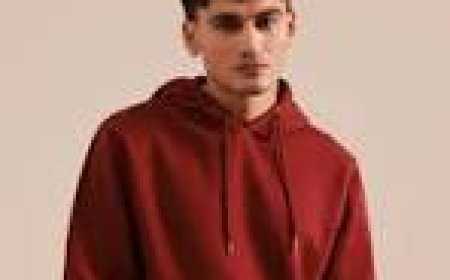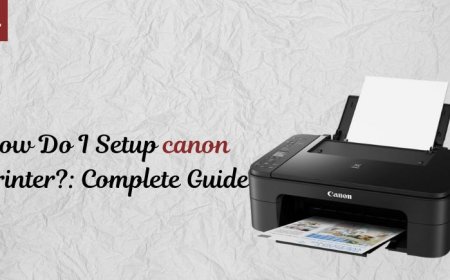How to Get a Columbus Public Library Card Online
How to Get a Columbus Public Library Card Online The Columbus Public Library serves as a cornerstone of lifelong learning, digital access, and community engagement for residents across Columbus, Ohio. With over 20 physical branches and a robust digital ecosystem, the library offers free access to e-books, audiobooks, online courses, research databases, streaming media, and much more. However, to u
How to Get a Columbus Public Library Card Online
The Columbus Public Library serves as a cornerstone of lifelong learning, digital access, and community engagement for residents across Columbus, Ohio. With over 20 physical branches and a robust digital ecosystem, the library offers free access to e-books, audiobooks, online courses, research databases, streaming media, and much more. However, to unlock these resources, you need a valid library card. Fortunately, obtaining a Columbus Public Library card is now fully accessible online—no need to visit a branch in person. This guide walks you through the complete process, from eligibility and application to activation and maximizing your digital benefits. Whether you’re a student, professional, retiree, or parent, having a library card is one of the most valuable tools for free, high-quality information and entertainment.
Getting your library card online saves time, reduces barriers to access, and ensures you can begin using digital services immediately. In today’s digital-first world, where remote learning and virtual resources are essential, this process is more important than ever. This tutorial provides a comprehensive, step-by-step breakdown of how to apply, what documents you need, how to troubleshoot common issues, and how to make the most of your card once it’s activated. By the end of this guide, you’ll not only know how to get your card—you’ll understand how to leverage it fully for personal, educational, and professional growth.
Step-by-Step Guide
Step 1: Confirm Your Eligibility
Before beginning your application, verify that you qualify for a free Columbus Public Library card. Eligibility is based on residency, property ownership, or employment within the city of Columbus or any of the library’s participating partner communities. Residents of Franklin County and certain surrounding municipalities may also qualify under reciprocal agreements. If you’re unsure whether your address qualifies, visit the Columbus Metropolitan Library’s official website and use their eligibility checker tool under the “Get a Library Card” section.
Non-residents may apply for a paid card, but for most individuals living in or near Columbus, the free card is available. Students attending schools within the Columbus school district, even if they live outside city limits, are also eligible. If you’re a parent or guardian, you can apply for a card for children under 18, but you must be listed as the responsible adult on the account.
Step 2: Gather Required Information
Although the application is fully digital, you’ll need to have the following information ready before you begin:
- Your full legal name (as it appears on official identification)
- Current residential address (must be within eligible area)
- Valid email address (this will be your primary contact method)
- Phone number (optional but recommended for account notifications)
- Proof of residency documentation (you may be asked to upload this later)
For proof of residency, acceptable documents include:
- Current utility bill (water, electricity, gas, or internet)
- Lease agreement or mortgage statement
- Official government mail (tax notice, voter registration, etc.)
- Pay stub with your current address
These documents should be recent—no older than 60 days—and clearly display your name and current address. You do not need to upload them during the initial application, but you may be prompted to do so if your address cannot be verified through public records.
Step 3: Visit the Official Website
Open your preferred web browser and navigate to https://www.cml.org. This is the only official source for applying for a Columbus Public Library card. Avoid third-party sites, search engine ads, or unofficial portals—they may collect your information without providing a valid card.
Once on the homepage, locate the “Get a Library Card” button. It is prominently displayed in the top navigation bar and again in the center of the homepage. Click this link to begin the online application process. You will be directed to a secure form hosted on the library’s authentication system.
Step 4: Complete the Online Application Form
The application form is straightforward and divided into three sections:
- Personal Information: Enter your first name, last name, date of birth, and gender (optional). Ensure spelling matches your government-issued ID.
- Contact Details: Provide your current mailing address, email address, and phone number. The email must be active—you’ll receive a confirmation message here.
- Residency Verification: Select your address type (rental, owned, or other). If your address is not automatically recognized, you may be prompted to manually enter it or upload a document.
There is no fee for this application. The system will not ask for credit card information unless you are applying for a non-resident paid card, which is a separate option.
After filling out the form, carefully review all entries. Typos in your name or address can delay activation. Once you’re confident the information is accurate, click “Submit.”
Step 5: Receive and Verify Your Temporary Digital Card
Within minutes of submitting your application, you will receive an email from no-reply@cml.org with the subject line: “Your Columbus Public Library Digital Card is Ready.”
This email contains your temporary digital library card number, a 14-digit alphanumeric code, and a link to activate your account. Do not ignore this email—it is your only immediate access to digital services.
Click the activation link to log in to your library account. You will be prompted to create a 4-digit PIN. This PIN is critical—it’s your password for accessing e-books, databases, and placing holds. Choose a PIN you can remember but avoid using easily guessable numbers like birthdays or consecutive digits.
Once your PIN is set, your digital card is fully active. You can now log in to the library’s website or mobile app and begin borrowing digital materials.
Step 6: Receive Your Physical Card (Optional)
Your digital card is fully functional immediately. However, if you prefer a physical card for in-branch use, you can request one at no cost. You have two options:
- Visit any Columbus Metropolitan Library branch and present a photo ID. Staff will print and issue your card on the spot.
- Wait for your physical card to arrive by mail. This typically takes 7–10 business days. The card will be sent to the address you provided during registration.
There is no need to wait for the physical card to use digital services. Your digital card number and PIN are sufficient for all online resources.
Step 7: Download the Mobile App
To enhance your experience, download the Columbus Metropolitan Library app from the Apple App Store or Google Play Store. Search for “Columbus Metropolitan Library” and install the official app developed by the library system.
The app allows you to:
- Access your digital card with a single tap
- Browse and borrow e-books and audiobooks
- Manage holds and due dates
- Renew items automatically
- Find nearby branches and event calendars
- Receive push notifications for due dates and holds
Link your account using your digital card number and PIN. The app syncs in real time with your library account, so any changes made on the website will appear immediately in the app.
Best Practices
Use a Personal, Active Email Address
Never use a work email or temporary email service for your library account. You’ll receive important notifications about due dates, overdue notices, hold availability, and system updates. If your email becomes inactive or inaccessible, you may lose access to your account or miss critical alerts. Use an email address you check regularly and can access long-term.
Set Up Account Notifications
Log in to your account on the library website and navigate to “Account Settings.” Enable email and/or text notifications for:
- Items due in 3 days
- Overdue items
- Holds ready for pickup
- Account expirations
These alerts help you avoid fines and ensure you never miss out on popular titles. The library does not charge late fees for most materials, but timely returns allow others to access resources.
Keep Your Address Updated
If you move, update your address in your library account immediately. This ensures you continue to receive mailings, qualify for local programming, and maintain access to branch-specific services. You can update your address online under “My Account” > “Edit Profile.”
Use Strong, Unique PINs
Your PIN is your password to digital resources. Avoid using the same PIN across multiple accounts. Choose a combination of numbers that is meaningful to you but not easily guessable. Consider using a 4-digit code derived from a memorable date that isn’t your birthday (e.g., anniversary, pet’s birth year).
Regularly Check Your Borrowing Limits
Library cardholders can borrow up to 100 items at a time, including:
- Physical books and audiobooks
- DVDs and Blu-rays
- E-books and digital audiobooks
- Magazines and newspapers
Each item has a standard loan period of 21 days for physical items and 21 days for digital items. Digital items auto-return on the due date, so there’s no risk of late fees. You can renew most items twice unless another patron has placed a hold.
Explore Digital Collections Daily
Don’t wait until you need a book to explore your library’s digital offerings. New e-books, audiobooks, and courses are added weekly. Set up personalized recommendations, browse curated lists (like “Best of 2024” or “Local Authors”), and try out new platforms like Kanopy for streaming films or LinkedIn Learning for professional development.
Participate in Virtual Events
The Columbus Public Library hosts dozens of free virtual events monthly: author talks, genealogy workshops, coding classes for kids, and language learning circles. These are accessible with your library card. Check the “Events” calendar on the website or app and sign up in advance—many fill up quickly.
Tools and Resources
Primary Platform: Columbus Metropolitan Library Website
The official website—https://www.cml.org—is your central hub for all library services. It features:
- Online card application
- Account management portal
- Searchable catalog of over 2 million items
- Direct links to digital content platforms
- Event calendar and registration
- Research databases (Ancestry Library, Gale, JSTOR, etc.)
Bookmark this site and use it as your primary access point.
Digital Content Platforms
With your library card, you gain free access to these industry-leading digital platforms:
- Libby by OverDrive: Borrow e-books and audiobooks from the largest collection in the country. Integrates seamlessly with Kindle, Apple Books, and Android devices.
- Kanopy: Stream award-winning documentaries, indie films, and educational videos. No ads. Unlimited viewing with no waitlists.
- LinkedIn Learning: Access over 16,000 video courses on business, tech, design, and creative skills. Earn certificates upon completion.
- Mango Languages: Learn over 70 languages with interactive lessons. Includes cultural tips and pronunciation tools.
- Consumer Reports: Access unbiased product reviews, safety ratings, and buying guides.
- HeritageQuest: Genealogy research with U.S. census records, family histories, and local archives.
All these platforms are accessible through the “Digital Library” section of the website. No additional sign-up is required—just log in with your library card number and PIN.
Mobile App Features
The Columbus Metropolitan Library app enhances your experience with:
- Barcode scanning to check out physical items at self-service kiosks
- QR code scanning for instant access to digital resources in branch
- Location-based branch finder with hours, parking info, and accessibility features
- Book club recommendations and reading challenges
- Integration with Apple Wallet and Google Pay for digital card storage
Download the app and enable notifications to stay connected on the go.
Research and Learning Tools
For students and professionals, the library provides:
- EBSCOhost: Academic journals, peer-reviewed articles, and scholarly databases
- LearningExpress Library: Practice tests for SAT, GED, civil service exams, and professional certifications
- ChiltonLibrary: Automotive repair manuals and maintenance guides
- Small Engine Repair: Step-by-step repair instructions for lawnmowers, generators, and more
These tools are invaluable for homework, career advancement, and home maintenance. Access them directly from the “Research” tab on the website.
Accessibility Resources
The library ensures equal access for all users:
- Large-print books and audiobooks
- Screen reader compatibility on all digital platforms
- Free assistive technology at branches (magnifiers, text-to-speech software)
- Home delivery service for eligible patrons with mobility challenges
Contact the library via email through the website if you need accommodations. They will assist you in setting up accessible access to your account.
Real Examples
Example 1: College Student Uses Library for Research and Free Software
Jamila, a sophomore at The Ohio State University, needed access to statistical software for her economics research project. Her university had limited licenses, and she couldn’t afford Adobe Creative Suite for her design class. She applied for a Columbus Public Library card online in under 10 minutes. Using her digital card, she accessed LinkedIn Learning to complete Excel and Tableau courses, and used Adobe Creative Cloud through the library’s digital portal—free of charge. She also borrowed audiobooks during her commute and used Libby to read required textbooks. By the end of the semester, she saved over $800 in software subscriptions and course fees.
Example 2: Retiree Learns Spanish and Connects with Community
After moving to Columbus from Michigan, Robert wanted to learn Spanish to better communicate with neighbors. He applied for a library card online using his new address. Within a week, he started using Mango Languages for daily 15-minute lessons. He joined a weekly virtual Spanish conversation circle hosted by the library. He also began borrowing Spanish-language novels and watching Spanish films on Kanopy. Within six months, he was conversing confidently at his local farmers market and attending cultural events with his new community.
Example 3: Parent Provides Free Educational Resources for Kids
Tanya, a single mother of two, wanted to support her children’s reading skills during summer break. She applied for a library card and signed up her 8-year-old and 12-year-old for the library’s summer reading challenge. Using Libby, her kids checked out graphic novels and science audiobooks. She enrolled them in free virtual STEM workshops and used the library’s free Wi-Fi hotspot checkout program to access the internet at home. Her children read 47 books over the summer—far exceeding their school’s goal—and both received certificates at the library’s awards ceremony.
Example 4: Small Business Owner Accesses Market Data
Carlos runs a local food truck and wanted to understand customer demographics in his neighborhood. He applied for a library card and used the library’s Consumer Reports and IBISWorld databases to analyze food trends, competitor locations, and regional spending habits. He downloaded free business planning templates from the library’s resource center and attended a free workshop on social media marketing. Within three months, his sales increased by 32%, and he credited the library’s free resources as a key factor in his growth.
FAQs
Do I need to live in Columbus to get a library card?
No. You qualify if you live in the city of Columbus, any part of Franklin County, or a participating partner community. Check the library’s eligibility map online to confirm your address.
Can I apply for a card for my child?
Yes. Parents or legal guardians can apply for a card for children under 18. You must provide your own information as the responsible adult. Children’s cards have parental controls and content filters enabled by default.
Is there a cost for a library card?
No. Library cards are completely free for eligible residents. Non-residents may purchase a card for an annual fee, but this is not required for most applicants.
What if I don’t have internet access to apply?
You can visit any Columbus Metropolitan Library branch and apply in person. Staff will assist you with the application using public computers. You can also call the library for a paper application to be mailed to you.
How long does it take to get my card after applying online?
Your digital card is active within minutes. Your physical card, if requested, arrives by mail in 7–10 business days.
Can I use my card at other libraries?
Yes. Your Columbus card is part of the Ohio Public Library Information Network (OPLIN), which allows borrowing privileges at hundreds of libraries across Ohio. You can also use your card to access digital resources through the Ohio Digital Library.
What happens if I forget my PIN?
You can reset your PIN online by clicking “Forgot PIN” on the login page. You’ll need to verify your identity using your email address or phone number on file.
Do I need to renew my library card?
Your card does not expire as long as your account remains active. However, if you haven’t used your card in three years, your account may be deactivated. You can reactivate it by logging in or visiting a branch.
Can I use my card to access Wi-Fi at branches?
Yes. All library branches offer free public Wi-Fi. You do not need a login—just connect to the “CML-Free-WiFi” network.
What if my application is denied?
If your application is denied, you’ll receive an email explaining the reason. Common causes include address verification issues or duplicate accounts. You can appeal or reapply by contacting the library via their online contact form or visiting a branch with proof of residency.
Conclusion
Getting a Columbus Public Library card online is one of the simplest, most powerful steps you can take to unlock a world of free knowledge, entertainment, and opportunity. Whether you’re seeking to learn a new language, complete a college assignment, explore your family history, or simply enjoy a great book, the library is there for you—24/7, with no cost and no barriers.
This guide has walked you through every phase of the process: from confirming eligibility and submitting your application to activating your digital card and leveraging advanced resources like LinkedIn Learning, Kanopy, and HeritageQuest. You now know how to troubleshoot common issues, update your account, and maximize your card’s potential.
The Columbus Public Library is more than a building with books—it’s a gateway to lifelong learning, digital equity, and community connection. By applying online, you’re not just getting a card; you’re joining a network that supports education, innovation, and personal growth for everyone.
Don’t wait. Visit https://www.cml.org today, complete your application, and begin your journey into a world of free, high-quality resources. Your next great book, course, or discovery is just a click away.