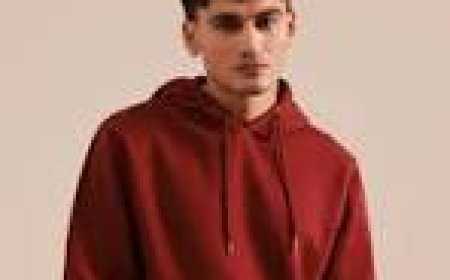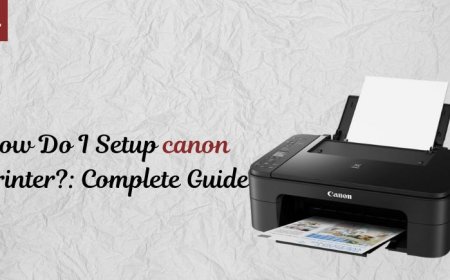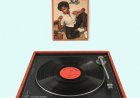Best Power Supply for Gaming PC
Explore the best power supply for gaming PC setups with expert tips on wattage, efficiency, and top-rated PSU brands for peak performance and reliability.

When building or upgrading a gaming setup, the spotlight often shines on graphics cards, CPUs, and RGB lighting. However, one crucial component that ensures your system runs efficiently and safely is the power supply unit (PSU). Choosing the best power supply for gaming PC setups can significantly impact system performance, stability, and lifespan. Whether you're a casual gamer or a hardcore enthusiast, a reliable PSU is a foundation you cant ignore.
Understanding the Role of a Power Supply
The PSU takes the electricity from your wall socket and converts it into usable power for your PC's components. It feeds energy to the motherboard, graphics card, CPU, SSDs, fans, and other devices. A poor-quality power supply can cause voltage instability, overheating, crashes, and even hardware failure. In extreme cases, a cheap PSU could damage expensive parts like your GPU or motherboard.
Key Factors to Consider When Buying a Gaming PSU
1. Wattage Requirements
The total power output of a PSU is measured in watts. The required wattage depends on your systems components:
-
Basic gaming rigs: 450W550W
-
Mid-tier systems with discrete GPUs: 600W750W
-
High-end builds (RTX 4080/4090, overclocked CPUs): 850W1000W+
Use online PSU calculators to estimate how much power your system requires, and always allow 2030% extra headroom for future upgrades and stability.
2. Efficiency Ratings
A PSUs efficiency determines how much power is used effectively and how much is wasted as heat. The 80 PLUS certification system is commonly used to rank efficiency:
-
80 PLUS Bronze Up to 85% efficient
-
80 PLUS Silver/Gold 87%90% efficient
-
80 PLUS Platinum/Titanium 92%94% efficient
Higher efficiency PSUs not only save energy but also run cooler and quieter. For most gamers, 80 PLUS Gold offers the best balance between price and performance.
3. Modular vs Non-Modular
Cable management affects airflow and the overall look of your gaming PC. PSUs come in three main cable configurations:
-
Non-Modular: All cables are fixed and cannot be removed. Less expensive but can clutter your case.
-
Semi-Modular: Some cables are removable, allowing basic cable customization.
-
Fully Modular: All cables can be removed and reattached as needed. Best for clean builds and airflow optimization.
4. Form Factor
Most gaming PCs use the ATX form factor PSU, which fits in standard mid-tower or full-tower cases. Smaller cases may require SFX or SFX-L PSUs. Always check the dimensions of your case and PSU to ensure compatibility.
5. Protection Features
A good PSU should include built-in safety protections to guard your components:
-
OVP Over Voltage Protection
-
UVP Under Voltage Protection
-
OCP Over Current Protection
-
SCP Short Circuit Protection
-
OTP Over Temperature Protection
These features protect your gaming investment from power surges and system malfunctions.
Popular PSU Brands for Gamers
Corsair
Corsair is one of the most trusted brands among gamers. Models like the RM850x and AX1600i are known for high reliability, quiet operation, and fully modular cables.
Seasonic
As both a manufacturer and brand, Seasonic is known for outstanding build quality and efficiency. The Focus and Prime series are perfect for demanding users.
EVGA
EVGA offers affordable, high-performance PSUs, often with generous warranties. The SuperNOVA series is a favorite in the gaming community.
Cooler Master
Cooler Master delivers solid PSU options that combine aesthetics, airflow, and great value. The V850 Gold series is popular among mid- to high-end builds.
be quiet!
Ideal for silent builds, be quiet! PSUs are engineered for minimal acoustic output. The Dark Power Pro 12 is a premium choice for quiet performance.
How Much Should You Spend on a PSU?
Dont make the mistake of skimping on the power supply. A cheap PSU can lead to performance issues or even damage your system.
-
Budget builds: 4060 (450W550W, Bronze-rated)
-
Mid-range builds: 70100 (650W750W, Gold-rated)
-
High-end builds: 120180+ (850W1000W, Platinum/Titanium-rated)
Quiet and Efficient Operation
Modern gaming power supplies often include features for quieter operation:
-
Zero RPM Mode: The fan turns off at low loads for silent running.
-
Thermally Controlled Fans: Adjust fan speed based on temperature.
-
Large Cooling Fans (135mm140mm): Move more air at lower speeds.
These features reduce noise during long gaming sessions or while streaming.
Pairing Your PSU with the Right GPU
Different GPUs require different power levels. Heres a quick guide:
-
GTX 1650 / RX 6400: 450W PSU
-
RTX 3060 / RX 6700 XT: 650W PSU
-
RTX 3080 / RX 6800 XT: 750W850W PSU
-
RTX 4090 / RX 7900 XTX: 1000W PSU (with 12VHPWR support)
Double-check the manufacturers PSU recommendation for your specific graphics card.
Where to Buy Reliable PSUs in the UK
For a wide selection of gaming-grade PSUs, Subserve offers trusted brands, expert guidance, and competitive prices. Whether you need a budget-friendly Bronze PSU or a top-of-the-line Titanium model, you'll find options suitable for any gaming setup.
Final Thoughts
A reliable power supply is essential for every gaming PC. It supports performance, prevents hardware failure, and allows for smoother upgrades. Whether you're building a compact rig or a high-performance monster, investing in the best power supply for gaming pc setups will ensure long-term stability and top-tier performance. Make your choice based on efficiency, wattage, brand reliability, and safety features to get the most out of your build.